Using SharePoint to provide near real-time status of systems as they are brought online during IT Disaster recovery testing
Our requirements were to build a dashboard that would show the current status of readiness for the disaster recovery environment as it was brought online. We were having difficulties communicating across teams the current status of readiness and needed something that was near real-time.
I was asked to look at building a Dashboard, so I analyzed what was needed, and recommended using SharePoint. We used existing scorecards that were developed by each team so that as the scorecards changed, the dashboard would update. The design methodology proved very beneficial during testing exercises. The team said the tool was outstanding. It showed very clearly when platform components were available for the next team to commence work. The tool provided transparency and visibility into all aspects of the readiness of the DR environment.
Solution requirements
Dashboards | Status reports | Task management | Issues management | Email notifications | Version control | Calendars | Contact management | Announcements | Feedback submission
Team Updates | for SQL Server




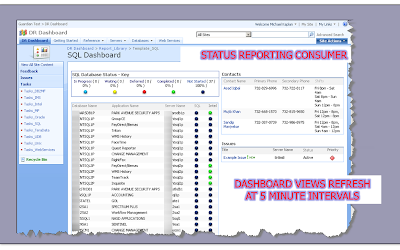


1 comment:
i have tested this method and works great!
Post a Comment